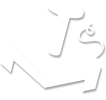For about a month now, ive been having issues with the shortcut keys settings. They wont stay. In order to make them work, i have to reset the settings, choose the key, refresh map and try again. However, now only Creating/Removing pins work with the shortcuts.
They worked when first implemented, but now i can barely make it run. Its made things a tad bit slower. The situation occurs on all maps. As of now, only creating/removing pins works. However, they stop working once i close the page and then i have to go through the tedious process all over again.
Is this a browser/OS issue?
Google Chrome w/ Win7 (probably cookies issue?)
Thread
Subject:
Shortcut keyslast
Pages:
1